Originally, Salvus entirely relied on
obspy.Stream objects to
internally represent simulated and observed data. While obspy.Stream's are
a great representation type for seismological data and come with convenient
processing and filtering functions, there are a few limitations to the
original data interface used within Salvus.- Data could only be retrieved per station. If an event contained multiple receivers, the data for each receiver had to be retrieved separately in a loop, which could become slow in cases where a high number of receivers was used.
- All data processing, windowing, and the computation of misfits was performed trace-by-trace. Besides the already-mentioned performance aspects, this also meant that more sophisticated time-and-space-dependent processing and misfit computations (e.g. in the fk-domain) were not supported.
obspy.Streamobjects are mainly used within the seismological community. For non-seismology users, learning how to work with these objects would provide an unnecessary extra challenge.
For these reasons, with salvus release
2025.1.0, we have changed the way
that data is represented internally within Salvus. Salvus now uses
xarray data structures
with a specific format to represent data internally. In this tutorial, you
will learn what this format looks like and how you can start using it within
Salvus. If you prefer to continue to use the old interface based on
obspy.Stream objects, do not worry, all the old functionality is still
supported!This tutorial is structured in the following way:
- Introduction to xarray (if you are already familiar with xarray, you can skip this step).
- Retrieval of xarray data from a Salvus project.
- Custom data processing, data selection, and misfit functions using Salvus' xarray interface.
import salvus.namespace as sn
import matplotlib.pyplot as plt
import numpy as np
import xarray as xr
import scipy.signalXarray provides a
convenient interface to represent structured data. In a nutshell, an xarray
data structure is simply a multidimensional array with a label for each
dimension. It can optionally store additional information on the coordinates
of each data point. Additionally, xarray comes with some convenient features
like data selection, plotting, and sorting methods.
To familiarize ourselves with the xarray interface, let us generate a simple
2D data set analogous to a seismic data set. In this simple example, we model
a space- and time-dependent seismic wavefield with the following simple
monochromatic plane-wave solution to the wave equation
,
with being the space coordinate, the time coordinate, the
angular frequency, and the wavenumber, which can be expressed in terms of
the velocity , as .
Let us use this function to generate a discrete seismic data set for a
monochromatic plane wavefield at 10 Hz where we sample the wavefield along
with a linear array of 25 sensors spaced at 10 meters. The time axis is
resolved with 20 samples per period.
# Frequency of the plane-harmonic wave in Hz.
f = 10.0
# Velocity in m/s.
velocity = 3000.0
# Wavenumber
k = 2 * np.pi * f / velocity
# Total number of periods included in the data.
number_of_periods = 4
# Temporal resolution of the data
samples_per_period = 20
# Time axis
t = np.linspace(
0,
number_of_periods * (1 / f),
int(number_of_periods * (1 / f) / (1 / (samples_per_period * f))),
)
# Space axis
x = np.arange(25) * 10
# Generate plane-harmonic data at the sampling points
u = np.sin(2 * np.pi * f * t[np.newaxis, :] - k * x[:, np.newaxis])
# Let's visualize the data
plt.imshow(u, aspect="auto")
plt.xlabel("t (# of samples)")
plt.ylabel("x (# of samples)")
# What it would look like to include axis data manually
# plt.imshow(u,extent=[t.min(), t.max(), x.min(), x.max()], aspect="auto")
# The axes are now labeled in whatever units the dimensions are defined.
# plt.xlabel("t")
# plt.ylabel("x")Text(0, 0.5, 'x (# of samples)')
Note that we obtained our data as a 2D numpy array, which does not contain
any information on the time and the space coordinates. Here,
xarray can
help us to additionally store this information in a single data structure.
Let us therefore wrap our data into an xarray.DataArray structure. Upon
creation of the xarray object can provide the following information:data: The numpy array containing our data.dims: A list with the labels for each dimension of our dataset. Our data is 2D, so we add two labels, one for the time and one for the space dimension.coords: Here, we can optionally provide the coordinates for each dimension. We pass the time and space axis as a dictionary. The keys of the dictionary have to agree with the dimensions the we set in the previous row.name: An optional name for our data.
u_xr = xr.DataArray(
data=u,
dims=["x", "t"],
coords={"t": t, "x": x},
name="u(x, t)",
)
u_xr<xarray.DataArray 'u(x, t)' (x: 25, t: 80)> Size: 16kB
array([[ 0.00000000e+00, 3.12796607e-01, 5.94201029e-01, ...,
-5.94201029e-01, -3.12796607e-01, -9.79717439e-16],
[-2.07911691e-01, 1.08482541e-01, 4.13989494e-01, ...,
-7.48443128e-01, -5.03439960e-01, -2.07911691e-01],
[-4.06736643e-01, -1.00572732e-01, 2.15684631e-01, ...,
-8.69974671e-01, -6.72080571e-01, -4.06736643e-01],
...,
[ 9.94521895e-01, 9.11920769e-01, 7.37799515e-01, ...,
8.62021355e-01, 9.77313066e-01, 9.94521895e-01],
[ 9.94521895e-01, 9.77313066e-01, 8.62021355e-01, ...,
7.37799515e-01, 9.11920769e-01, 9.94521895e-01],
[ 9.51056516e-01, 9.99992093e-01, 9.48568727e-01, ...,
5.81332295e-01, 8.06673158e-01, 9.51056516e-01]])
Coordinates:
* t (t) float64 640B 0.0 0.005063 0.01013 0.01519 ... 0.3899 0.3949 0.4
* x (x) int64 200B 0 10 20 30 40 50 60 ... 180 190 200 210 220 230 240<xarray.DataArray 'u(x, t)' (x: 25, t: 80)> Size: 16kB
array([[ 0.00000000e+00, 3.12796607e-01, 5.94201029e-01, ...,
-5.94201029e-01, -3.12796607e-01, -9.79717439e-16],
[-2.07911691e-01, 1.08482541e-01, 4.13989494e-01, ...,
-7.48443128e-01, -5.03439960e-01, -2.07911691e-01],
[-4.06736643e-01, -1.00572732e-01, 2.15684631e-01, ...,
-8.69974671e-01, -6.72080571e-01, -4.06736643e-01],
...,
[ 9.94521895e-01, 9.11920769e-01, 7.37799515e-01, ...,
8.62021355e-01, 9.77313066e-01, 9.94521895e-01],
[ 9.94521895e-01, 9.77313066e-01, 8.62021355e-01, ...,
7.37799515e-01, 9.11920769e-01, 9.94521895e-01],
[ 9.51056516e-01, 9.99992093e-01, 9.48568727e-01, ...,
5.81332295e-01, 8.06673158e-01, 9.51056516e-01]])
Coordinates:
* t (t) float64 640B 0.0 0.005063 0.01013 0.01519 ... 0.3899 0.3949 0.4
* x (x) int64 200B 0 10 20 30 40 50 60 ... 180 190 200 210 220 230 240Once we have stored our data in an
xarray.DataArray, we can use the
plot() method for a quick visualization. Note that the time and space
coordinates are now represented correctly, as well as adding an appropriate
color scale automatically.# Note how we can perform conventional numpy
# operations on the xarray data arrays, such as
# the applying the transform operator here.
u_xr.T.plot()<matplotlib.collections.QuadMesh at 0x7f384242be10>
We can easily retrieve the underlying data as numpy arrays in the following
way using the
data attribute:# Get the data as a numpy array
u = u_xr.data
uarray([[ 0.00000000e+00, 3.12796607e-01, 5.94201029e-01, ...,
-5.94201029e-01, -3.12796607e-01, -9.79717439e-16],
[-2.07911691e-01, 1.08482541e-01, 4.13989494e-01, ...,
-7.48443128e-01, -5.03439960e-01, -2.07911691e-01],
[-4.06736643e-01, -1.00572732e-01, 2.15684631e-01, ...,
-8.69974671e-01, -6.72080571e-01, -4.06736643e-01],
...,
[ 9.94521895e-01, 9.11920769e-01, 7.37799515e-01, ...,
8.62021355e-01, 9.77313066e-01, 9.94521895e-01],
[ 9.94521895e-01, 9.77313066e-01, 8.62021355e-01, ...,
7.37799515e-01, 9.11920769e-01, 9.94521895e-01],
[ 9.51056516e-01, 9.99992093e-01, 9.48568727e-01, ...,
5.81332295e-01, 8.06673158e-01, 9.51056516e-01]])# Get the time axis as a numpy array
t = u_xr.t.data
tarray([0. , 0.00506329, 0.01012658, 0.01518987, 0.02025316,
0.02531646, 0.03037975, 0.03544304, 0.04050633, 0.04556962,
0.05063291, 0.0556962 , 0.06075949, 0.06582278, 0.07088608,
0.07594937, 0.08101266, 0.08607595, 0.09113924, 0.09620253,
0.10126582, 0.10632911, 0.11139241, 0.1164557 , 0.12151899,
0.12658228, 0.13164557, 0.13670886, 0.14177215, 0.14683544,
0.15189873, 0.15696203, 0.16202532, 0.16708861, 0.1721519 ,
0.17721519, 0.18227848, 0.18734177, 0.19240506, 0.19746835,
0.20253165, 0.20759494, 0.21265823, 0.21772152, 0.22278481,
0.2278481 , 0.23291139, 0.23797468, 0.24303797, 0.24810127,
0.25316456, 0.25822785, 0.26329114, 0.26835443, 0.27341772,
0.27848101, 0.2835443 , 0.28860759, 0.29367089, 0.29873418,
0.30379747, 0.30886076, 0.31392405, 0.31898734, 0.32405063,
0.32911392, 0.33417722, 0.33924051, 0.3443038 , 0.34936709,
0.35443038, 0.35949367, 0.36455696, 0.36962025, 0.37468354,
0.37974684, 0.38481013, 0.38987342, 0.39493671, 0.4 ])# Get the space axis as a numpy array
x = u_xr.x.data
xarray([ 0, 10, 20, 30, 40, 50, 60, 70, 80, 90, 100, 110, 120,
130, 140, 150, 160, 170, 180, 190, 200, 210, 220, 230, 240])Coordinates do not necessarily need to be numerical values. For example,
instead of the x-coordinate, we might want to store something like a receiver
name that uniquely identifies the receiver that recorded the data.
# Generate a list of unique receiver identifiers
receiver_id = [f"R{i:02d}" for i in range(u.shape[0])]
print(f"`receiver_id` is a list of strings, of length: {len(receiver_id)}")
print(receiver_id, "\n")
data_array = xr.DataArray(
data=u,
dims=["receiver_id", "time"],
coords={"time": t, "receiver_id": receiver_id},
name="wave_recording", # Only used for visualization & labelling
)
data_array.plot()`receiver_id` is a list of strings, of length: 25 ['R00', 'R01', 'R02', 'R03', 'R04', 'R05', 'R06', 'R07', 'R08', 'R09', 'R10', 'R11', 'R12', 'R13', 'R14', 'R15', 'R16', 'R17', 'R18', 'R19', 'R20', 'R21', 'R22', 'R23', 'R24']
<matplotlib.collections.QuadMesh at 0x7f384246c650>
To select data of a specific receiver, we can use the
sel() method on the
"receiver_id" dimension:# Select the receiver "R15"
data_array.sel(receiver_id="R15").plot()[<matplotlib.lines.Line2D at 0x7f3839d059d0>]
For index based selection, we can use the
isel() method:# Select the three receivers by their index
data_array.isel(receiver_id=[15, 18, 21]).plot()<matplotlib.collections.QuadMesh at 0x7f3839da8a90>
Finally, it might be interesting to know that one can construct
Datasets
from multiple DataArrays. These objects can be useful when dealing with
multiple quantities together, such as medium models or multiple recording
fields.
ds = xr.Dataset(
{
"var_1": data_array,
"var_2": data_array**2,
"var_3": data_array - 0.5,
}
)
ds<xarray.Dataset> Size: 49kB
Dimensions: (time: 80, receiver_id: 25)
Coordinates:
* time (time) float64 640B 0.0 0.005063 0.01013 ... 0.3899 0.3949 0.4
* receiver_id (receiver_id) <U3 300B 'R00' 'R01' 'R02' ... 'R22' 'R23' 'R24'
Data variables:
var_1 (receiver_id, time) float64 16kB 0.0 0.3128 ... 0.8067 0.9511
var_2 (receiver_id, time) float64 16kB 0.0 0.09784 ... 0.6507 0.9045
var_3 (receiver_id, time) float64 16kB -0.5 -0.1872 ... 0.3067 0.4511<xarray.Dataset> Size: 49kB
Dimensions: (time: 80, receiver_id: 25)
Coordinates:
* time (time) float64 640B 0.0 0.005063 0.01013 ... 0.3899 0.3949 0.4
* receiver_id (receiver_id) <U3 300B 'R00' 'R01' 'R02' ... 'R22' 'R23' 'R24'
Data variables:
var_1 (receiver_id, time) float64 16kB 0.0 0.3128 ... 0.8067 0.9511
var_2 (receiver_id, time) float64 16kB 0.0 0.09784 ... 0.6507 0.9045
var_3 (receiver_id, time) float64 16kB -0.5 -0.1872 ... 0.3067 0.4511In certain cases, our data will have more dimensions than just the space and
time dimension. For example, elastic seismic wavefields are vector fields of
which we might record multiple components. Our data will thus have an
additional dimension corresponding to the component of the wavefield. For
various reasons, data within Salvus are always represented as 2D xarray data
structures. In order to keep track of information on additional dimensions
such as the component, we make use a so-called multi-index dimension that can
store information on both the
"receiver_id" and the "component". Let us
see how this works in practice.First, we create a 3D data array, where the first dimension corresponds to
the
"receiver_id", the second dimension to the "component", and the third
dimension to "time".# Let's mock some multicomponent data
# where each component corresponds to a
# scaled version of our original data.
theta = np.pi / 8
# X component
u_x = np.cos(theta) * u
# Y component
u_y = np.sin(theta) * u
# 3D array with multicomponent data,
# where the first dimension corresponds
# to the receiver id, the second to
# the component, and the third to time.
u_multicomponent = np.stack([u_x, u_y], axis=1)
u_multicomponent.shape(25, 2, 80)
Now, we set up a 3D
xarray.DataArray from that.components = ["X", "Y"]
# 3D data structure
data_array_multicomponent = xr.DataArray(
# Data as 3D numpy array
data=u_multicomponent,
# Labels for each dimension
dims=["receiver_id", "component", "time"],
# Coordinates for each dimension
coords={
"receiver_id": receiver_id,
"component": components,
"time": t,
},
)
data_array_multicomponent<xarray.DataArray (receiver_id: 25, component: 2, time: 80)> Size: 32kB
array([[[ 0.00000000e+00, 2.88986383e-01, 5.48970169e-01, ...,
-5.48970169e-01, -2.88986383e-01, -9.05140890e-16],
[ 0.00000000e+00, 1.19702079e-01, 2.27390889e-01, ...,
-2.27390889e-01, -1.19702079e-01, -3.74921632e-16]],
[[-1.92085356e-01, 1.00224799e-01, 3.82476420e-01, ...,
-6.91471287e-01, -4.65117875e-01, -1.92085356e-01],
[-7.95643595e-02, 4.15144712e-02, 1.58426920e-01, ...,
-2.86416785e-01, -1.92658132e-01, -7.95643595e-02]],
[[-3.75775660e-01, -9.29170890e-02, 1.99266616e-01, ...,
-8.03751792e-01, -6.20921484e-01, -3.75775660e-01],
[-1.55651375e-01, -3.84875184e-02, 8.25389350e-02, ...,
-3.32924893e-01, -2.57194100e-01, -1.55651375e-01]],
...,
[[ 9.18818424e-01, 8.42504934e-01, 6.81637871e-01, ...,
7.96403887e-01, 9.02919539e-01, 9.18818424e-01],
[ 3.80587052e-01, 3.48976970e-01, 2.82343651e-01, ...,
3.29881291e-01, 3.74001519e-01, 3.80587052e-01]],
[[ 9.18818424e-01, 9.02919539e-01, 7.96403887e-01, ...,
6.81637871e-01, 8.42504934e-01, 9.18818424e-01],
[ 3.80587052e-01, 3.74001519e-01, 3.29881291e-01, ...,
2.82343651e-01, 3.48976970e-01, 3.80587052e-01]],
[[ 8.78661650e-01, 9.23872227e-01, 8.76363232e-01, ...,
5.37081009e-01, 7.45268820e-01, 8.78661650e-01],
[ 3.63953572e-01, 3.82680406e-01, 3.63001536e-01, ...,
2.22466238e-01, 3.08700453e-01, 3.63953572e-01]]])
Coordinates:
* receiver_id (receiver_id) <U3 300B 'R00' 'R01' 'R02' ... 'R22' 'R23' 'R24'
* component (component) <U1 8B 'X' 'Y'
* time (time) float64 640B 0.0 0.005063 0.01013 ... 0.3899 0.3949 0.4<xarray.DataArray (receiver_id: 25, component: 2, time: 80)> Size: 32kB
array([[[ 0.00000000e+00, 2.88986383e-01, 5.48970169e-01, ...,
-5.48970169e-01, -2.88986383e-01, -9.05140890e-16],
[ 0.00000000e+00, 1.19702079e-01, 2.27390889e-01, ...,
-2.27390889e-01, -1.19702079e-01, -3.74921632e-16]],
[[-1.92085356e-01, 1.00224799e-01, 3.82476420e-01, ...,
-6.91471287e-01, -4.65117875e-01, -1.92085356e-01],
[-7.95643595e-02, 4.15144712e-02, 1.58426920e-01, ...,
-2.86416785e-01, -1.92658132e-01, -7.95643595e-02]],
[[-3.75775660e-01, -9.29170890e-02, 1.99266616e-01, ...,
-8.03751792e-01, -6.20921484e-01, -3.75775660e-01],
[-1.55651375e-01, -3.84875184e-02, 8.25389350e-02, ...,
-3.32924893e-01, -2.57194100e-01, -1.55651375e-01]],
...,
[[ 9.18818424e-01, 8.42504934e-01, 6.81637871e-01, ...,
7.96403887e-01, 9.02919539e-01, 9.18818424e-01],
[ 3.80587052e-01, 3.48976970e-01, 2.82343651e-01, ...,
3.29881291e-01, 3.74001519e-01, 3.80587052e-01]],
[[ 9.18818424e-01, 9.02919539e-01, 7.96403887e-01, ...,
6.81637871e-01, 8.42504934e-01, 9.18818424e-01],
[ 3.80587052e-01, 3.74001519e-01, 3.29881291e-01, ...,
2.82343651e-01, 3.48976970e-01, 3.80587052e-01]],
[[ 8.78661650e-01, 9.23872227e-01, 8.76363232e-01, ...,
5.37081009e-01, 7.45268820e-01, 8.78661650e-01],
[ 3.63953572e-01, 3.82680406e-01, 3.63001536e-01, ...,
2.22466238e-01, 3.08700453e-01, 3.63953572e-01]]])
Coordinates:
* receiver_id (receiver_id) <U3 300B 'R00' 'R01' 'R02' ... 'R22' 'R23' 'R24'
* component (component) <U1 8B 'X' 'Y'
* time (time) float64 640B 0.0 0.005063 0.01013 ... 0.3899 0.3949 0.4We now convert this 3D array to a 2D array by combining the
"receiver_id"
and "component" dimensions into a multi-indexed "trace" dimension. To do
so, we use the stack() method. This is exactly how data is represented
internally within Salvus: any dimension that is not time is stacked into
trace.da_multi_indexed = data_array_multicomponent.stack(
trace=("receiver_id", "component")
)
da_multi_indexed<xarray.DataArray (time: 80, trace: 50)> Size: 32kB
array([[ 0.00000000e+00, 0.00000000e+00, -1.92085356e-01, ...,
3.80587052e-01, 8.78661650e-01, 3.63953572e-01],
[ 2.88986383e-01, 1.19702079e-01, 1.00224799e-01, ...,
3.74001519e-01, 9.23872227e-01, 3.82680406e-01],
[ 5.48970169e-01, 2.27390889e-01, 3.82476420e-01, ...,
3.29881291e-01, 8.76363232e-01, 3.63001536e-01],
...,
[-5.48970169e-01, -2.27390889e-01, -6.91471287e-01, ...,
2.82343651e-01, 5.37081009e-01, 2.22466238e-01],
[-2.88986383e-01, -1.19702079e-01, -4.65117875e-01, ...,
3.48976970e-01, 7.45268820e-01, 3.08700453e-01],
[-9.05140890e-16, -3.74921632e-16, -1.92085356e-01, ...,
3.80587052e-01, 8.78661650e-01, 3.63953572e-01]])
Coordinates:
* time (time) float64 640B 0.0 0.005063 0.01013 ... 0.3899 0.3949 0.4
* trace (trace) object 400B MultiIndex
* receiver_id (trace) <U3 600B 'R00' 'R00' 'R01' 'R01' ... 'R23' 'R24' 'R24'
* component (trace) <U1 200B 'X' 'Y' 'X' 'Y' 'X' ... 'Y' 'X' 'Y' 'X' 'Y'<xarray.DataArray (time: 80, trace: 50)> Size: 32kB
array([[ 0.00000000e+00, 0.00000000e+00, -1.92085356e-01, ...,
3.80587052e-01, 8.78661650e-01, 3.63953572e-01],
[ 2.88986383e-01, 1.19702079e-01, 1.00224799e-01, ...,
3.74001519e-01, 9.23872227e-01, 3.82680406e-01],
[ 5.48970169e-01, 2.27390889e-01, 3.82476420e-01, ...,
3.29881291e-01, 8.76363232e-01, 3.63001536e-01],
...,
[-5.48970169e-01, -2.27390889e-01, -6.91471287e-01, ...,
2.82343651e-01, 5.37081009e-01, 2.22466238e-01],
[-2.88986383e-01, -1.19702079e-01, -4.65117875e-01, ...,
3.48976970e-01, 7.45268820e-01, 3.08700453e-01],
[-9.05140890e-16, -3.74921632e-16, -1.92085356e-01, ...,
3.80587052e-01, 8.78661650e-01, 3.63953572e-01]])
Coordinates:
* time (time) float64 640B 0.0 0.005063 0.01013 ... 0.3899 0.3949 0.4
* trace (trace) object 400B MultiIndex
* receiver_id (trace) <U3 600B 'R00' 'R00' 'R01' 'R01' ... 'R23' 'R24' 'R24'
* component (trace) <U1 200B 'X' 'Y' 'X' 'Y' 'X' ... 'Y' 'X' 'Y' 'X' 'Y'# The shape of this new array is now 2D
print(f"Original shape:\t{data_array_multicomponent.shape}")
print(f"Stacked shape:\t{da_multi_indexed.shape}")Original shape: (25, 2, 80) Stacked shape: (80, 50)
We can still select data of one of the original dimensions, like a single
component, the same way:
da_multi_indexed.sel(component="X").T.plot()<matplotlib.collections.QuadMesh at 0x7f3839d359d0>
Or, we can directly make a selection on the new combined
"trace" dimension
for a specific receiver and component pair like this.# Select the Y component of receiver R11.
da_multi_indexed.sel(trace=("R11", "Y")).plot()[<matplotlib.lines.Line2D at 0x7f3839c73a90>]
This won't work, as it is not the correct order of coordinates.
da_multi_indexed.sel(trace=("Y", "R11")).plot()
To go back to a 3D representation of the data, we can use the
unstack
method, which gives us our original 3D array.da_3D = da_multi_indexed.unstack()
da_3D<xarray.DataArray (time: 80, receiver_id: 25, component: 2)> Size: 32kB
array([[[ 0.00000000e+00, 0.00000000e+00],
[-1.92085356e-01, -7.95643595e-02],
[-3.75775660e-01, -1.55651375e-01],
...,
[ 9.18818424e-01, 3.80587052e-01],
[ 9.18818424e-01, 3.80587052e-01],
[ 8.78661650e-01, 3.63953572e-01]],
[[ 2.88986383e-01, 1.19702079e-01],
[ 1.00224799e-01, 4.15144712e-02],
[-9.29170890e-02, -3.84875184e-02],
...,
[ 8.42504934e-01, 3.48976970e-01],
[ 9.02919539e-01, 3.74001519e-01],
[ 9.23872227e-01, 3.82680406e-01]],
[[ 5.48970169e-01, 2.27390889e-01],
[ 3.82476420e-01, 1.58426920e-01],
[ 1.99266616e-01, 8.25389350e-02],
...,
...
...,
[ 7.96403887e-01, 3.29881291e-01],
[ 6.81637871e-01, 2.82343651e-01],
[ 5.37081009e-01, 2.22466238e-01]],
[[-2.88986383e-01, -1.19702079e-01],
[-4.65117875e-01, -1.92658132e-01],
[-6.20921484e-01, -2.57194100e-01],
...,
[ 9.02919539e-01, 3.74001519e-01],
[ 8.42504934e-01, 3.48976970e-01],
[ 7.45268820e-01, 3.08700453e-01]],
[[-9.05140890e-16, -3.74921632e-16],
[-1.92085356e-01, -7.95643595e-02],
[-3.75775660e-01, -1.55651375e-01],
...,
[ 9.18818424e-01, 3.80587052e-01],
[ 9.18818424e-01, 3.80587052e-01],
[ 8.78661650e-01, 3.63953572e-01]]])
Coordinates:
* receiver_id (receiver_id) <U3 300B 'R00' 'R01' 'R02' ... 'R22' 'R23' 'R24'
* component (component) <U1 8B 'X' 'Y'
* time (time) float64 640B 0.0 0.005063 0.01013 ... 0.3899 0.3949 0.4<xarray.DataArray (time: 80, receiver_id: 25, component: 2)> Size: 32kB
array([[[ 0.00000000e+00, 0.00000000e+00],
[-1.92085356e-01, -7.95643595e-02],
[-3.75775660e-01, -1.55651375e-01],
...,
[ 9.18818424e-01, 3.80587052e-01],
[ 9.18818424e-01, 3.80587052e-01],
[ 8.78661650e-01, 3.63953572e-01]],
[[ 2.88986383e-01, 1.19702079e-01],
[ 1.00224799e-01, 4.15144712e-02],
[-9.29170890e-02, -3.84875184e-02],
...,
[ 8.42504934e-01, 3.48976970e-01],
[ 9.02919539e-01, 3.74001519e-01],
[ 9.23872227e-01, 3.82680406e-01]],
[[ 5.48970169e-01, 2.27390889e-01],
[ 3.82476420e-01, 1.58426920e-01],
[ 1.99266616e-01, 8.25389350e-02],
...,
...
...,
[ 7.96403887e-01, 3.29881291e-01],
[ 6.81637871e-01, 2.82343651e-01],
[ 5.37081009e-01, 2.22466238e-01]],
[[-2.88986383e-01, -1.19702079e-01],
[-4.65117875e-01, -1.92658132e-01],
[-6.20921484e-01, -2.57194100e-01],
...,
[ 9.02919539e-01, 3.74001519e-01],
[ 8.42504934e-01, 3.48976970e-01],
[ 7.45268820e-01, 3.08700453e-01]],
[[-9.05140890e-16, -3.74921632e-16],
[-1.92085356e-01, -7.95643595e-02],
[-3.75775660e-01, -1.55651375e-01],
...,
[ 9.18818424e-01, 3.80587052e-01],
[ 9.18818424e-01, 3.80587052e-01],
[ 8.78661650e-01, 3.63953572e-01]]])
Coordinates:
* receiver_id (receiver_id) <U3 300B 'R00' 'R01' 'R02' ... 'R22' 'R23' 'R24'
* component (component) <U1 8B 'X' 'Y'
* time (time) float64 640B 0.0 0.005063 0.01013 ... 0.3899 0.3949 0.4Now that we know some of the basics of xarray data structures, let us have a
closer look at how we can use them within Salvus. In the following example,
we use Salvus to simulate some simple 2D seismic line data as it would be
recorded by a line of geophones at the Earth's surface. The following cell
sets up a simple elastic 2D simulation in a homogeneous domain with the
following elastic properties:
- P-wave velocity = 3000 m/s
- S-wave velocity = 1500 m/s
- Density = 2000 kg/m
We set up a single vertically-directed source and a line of receivers spaced
at 10 meters. Please refer to the tutorial "My first Salvus
simulation"
for more details on how to set up a Salvus simulation.
# A 2-D Box.
d = sn.domain.dim2.BoxDomain(x0=0.0, x1=350.0, y0=-100.0, y1=0.0)
# Create a project.
p = sn.Project.from_domain(domain=d, path="project_2d", load_if_exists=True)
# Model.
mc = sn.ModelConfiguration(
background_model=sn.model.background.homogeneous.IsotropicElastic(
vp=3000.0, vs=1500.0, rho=2000.0
)
)
# Event specific configuration.
ec = sn.EventConfiguration(
# 10 Hz Ricker wavelet
wavelet=sn.simple_config.stf.Ricker(center_frequency=10.0),
waveform_simulation_configuration=sn.WaveformSimulationConfiguration(
end_time_in_seconds=0.3
),
)
# Combine everything into a complete configuration.
p += sn.SimulationConfiguration(
name="simulation",
elements_per_wavelength=1.2,
max_frequency_in_hertz=25.0,
model_configuration=mc,
event_configuration=ec,
# Absorbing boundaries everywhere but the top.
absorbing_boundaries=sn.AbsorbingBoundaryParameters(
reference_frequency=10.0,
number_of_wavelengths=0.0,
reference_velocity=1500.0,
free_surface=["y1"],
),
)
# Add an event.
p += sn.Event(
event_name="event_a",
# A single source in the center.
sources=[
sn.simple_config.source.cartesian.VectorPoint2D(
x=50.0, y=0.0, fy=-10.0, fx=0.0
)
],
# Line of 25 receivers spaced @ 10 meters
receivers=[
sn.simple_config.receiver.cartesian.Point2D(
x=50.0 + (i + 1) * 10.0,
y=0.0,
station_code=f"AA_{i}",
fields=["displacement"],
)
for i in range(25)
],
)
# Visualize the setup.
p.viz.nb.simulation_setup("simulation", events=p.events.list())[2026-01-06 11:05:09,827] INFO: Creating mesh. Hang on.
<salvus.flow.simple_config.simulation.waveform.Waveform object at 0x7f383923ff10>
Now we run the simulations.
# Run it.
p.simulations.launch(
simulation_configuration="simulation",
events=p.events.list(),
site_name="local",
ranks_per_job=1,
)
p.simulations.query(block=True)[2026-01-06 11:05:10,077] INFO: Submitting job ... Uploading 1 files... 🚀 Submitted job_2601061105151114_95764e3a09@local
True
So, how do we now access the data? First, let us revisit how we can retrieve
data of a single receiver as an obspy stream object. To do so, we first
retrieve an
EventData object from which we can then get the data using the
get_waveform_data() method. For example, to retrieve data for the first
receiver with id XX.AA_1., we would do the following.# Get the EventData object.
ed = p.waveforms.get("simulation", "event_a")[0]
# Retrieve an obspy stream object for receiver AA_1
st = ed.get_waveform_data(
receiver_name="XX.AA_1.", receiver_field="displacement"
)
st.plot(show=False)<Figure size 800x500 with 2 Axes>
If we want to avoid retrieving the data for each receiver separately by
looping over all receiver names, we can directly access all data of this
event as an
xarray.DataArray using the function
get_waveform_data_xarray() that was introduced with Salvus release
2025.1.0.da = ed.get_waveform_data_xarray(receiver_field="displacement")
da<xarray.DataArray 'displacement' (trace: 50, time: 266)> Size: 53kB
array([[ 0.0000000e+00, 0.0000000e+00, 0.0000000e+00, ...,
-4.1478106e-12, -4.4830879e-12, -4.7161940e-12],
[ 0.0000000e+00, 0.0000000e+00, -2.0031971e-19, ...,
5.2360204e-12, 5.3063851e-12, 5.2815031e-12],
[ 0.0000000e+00, 0.0000000e+00, 0.0000000e+00, ...,
-4.4507436e-12, -4.5939767e-12, -4.6323197e-12],
...,
[ 0.0000000e+00, 0.0000000e+00, 0.0000000e+00, ...,
-1.6913061e-11, -1.5586641e-11, -1.4017070e-11],
[ 0.0000000e+00, 0.0000000e+00, 0.0000000e+00, ...,
5.6616422e-12, 5.1260819e-12, 4.5559602e-12],
[ 0.0000000e+00, 0.0000000e+00, 0.0000000e+00, ...,
-3.0636119e-11, -2.7980177e-11, -2.5016589e-11]], dtype=float32)
Coordinates:
* time (time) float64 2kB -0.1559 -0.1542 -0.1525 ... 0.2983 0.3
* trace (trace) object 400B MultiIndex
* receiver_id (trace) <U9 2kB 'XX.AA_0.' 'XX.AA_0.' ... 'XX.AA_24.'
* component (trace) <U1 200B 'X' 'Y' 'X' 'Y' 'X' ... 'Y' 'X' 'Y' 'X' 'Y'
Attributes:
start_time_in_seconds: -0.15593936024673521
sampling_rate_in_hertz: 581.217642312331
start_time_in_seconds_utc_datetime: 1969-12-31T23:59:59.844061Z
end_time_in_seconds_utc_datetime: 1970-01-01T00:00:00.300000Z
reference_time_utc: 1970-01-01T00:00:00.000000Z
reference_time_in_seconds: 0.0
npts: 266
location: [[ 60. 0.]\n [ 70. 0.]\n [ 80. ...<xarray.DataArray 'displacement' (trace: 50, time: 266)> Size: 53kB
array([[ 0.0000000e+00, 0.0000000e+00, 0.0000000e+00, ...,
-4.1478106e-12, -4.4830879e-12, -4.7161940e-12],
[ 0.0000000e+00, 0.0000000e+00, -2.0031971e-19, ...,
5.2360204e-12, 5.3063851e-12, 5.2815031e-12],
[ 0.0000000e+00, 0.0000000e+00, 0.0000000e+00, ...,
-4.4507436e-12, -4.5939767e-12, -4.6323197e-12],
...,
[ 0.0000000e+00, 0.0000000e+00, 0.0000000e+00, ...,
-1.6913061e-11, -1.5586641e-11, -1.4017070e-11],
[ 0.0000000e+00, 0.0000000e+00, 0.0000000e+00, ...,
5.6616422e-12, 5.1260819e-12, 4.5559602e-12],
[ 0.0000000e+00, 0.0000000e+00, 0.0000000e+00, ...,
-3.0636119e-11, -2.7980177e-11, -2.5016589e-11]], dtype=float32)
Coordinates:
* time (time) float64 2kB -0.1559 -0.1542 -0.1525 ... 0.2983 0.3
* trace (trace) object 400B MultiIndex
* receiver_id (trace) <U9 2kB 'XX.AA_0.' 'XX.AA_0.' ... 'XX.AA_24.'
* component (trace) <U1 200B 'X' 'Y' 'X' 'Y' 'X' ... 'Y' 'X' 'Y' 'X' 'Y'
Attributes:
start_time_in_seconds: -0.15593936024673521
sampling_rate_in_hertz: 581.217642312331
start_time_in_seconds_utc_datetime: 1969-12-31T23:59:59.844061Z
end_time_in_seconds_utc_datetime: 1970-01-01T00:00:00.300000Z
reference_time_utc: 1970-01-01T00:00:00.000000Z
reference_time_in_seconds: 0.0
npts: 266
location: [[ 60. 0.]\n [ 70. 0.]\n [ 80. ...Looking at the output, we observe the following structure of the data.
The data is wrapped in a 2D array with the name corresponding to the field of
the data, in this case
"displacement". The array has the following two
dimensions, always in this order:"trace": A multi-index dimension that combines the dimensions"receiver_id"and"component". For details on multi-indices, see section 1 of this tutorial."time: The time dimension.
The data contains additional attributes. The most important ones are the
following:
"start_time_in_seconds": The time of the first sample."sampling_rate_in_hertz": The sampling rate of the data."npts": The number of time samples."location": The coordinates of each receiver location.
We can now in turn select the two components
"X" and "Y" and plot them.plt.figure()
# Note that the xarray plotting routines use
# matplotlib under the hood and accept the
# usual input arguments. Here, we make sure
# that both components are plotted with the same
# color range using the vmin and vmax arguments.
da.sel(component="X").plot(vmin=-6e-10, vmax=6e-10)
plt.figure()
da.sel(component="Y").plot(vmin=-6e-10, vmax=6e-10)
# Attributes are stored as a dictionary and can be accessed like this (e.g.,
# for the sampling rate):<matplotlib.collections.QuadMesh at 0x7f38386a4850>
sr = da.attrs["sampling_rate_in_hertz"]
sr581.217642312331
Again, we can use the
unstack() method to obtain a 3D representation of the
data with dimensions ("receiver_id", "component", "time").da_3D = da.unstack()
print(
f"The unstacked array has a shape of {da_3D.shape}, with the dimensions "
f"corresponding to {da_3D.dims}."
)The unstacked array has a shape of (266, 25, 2), with the dimensions corresponding to ('time', 'receiver_id', 'component').
You can use SalvusProject to apply custom processing, data selection, and
misfit functions to you data. To do so, you need to format your custom
functions in a specific way. As of Salvus release
2025.1.0, you can now
define custom functions that operate on the new xarray data structures
directly and add them to a project. Trace-by-trace based custom functions
operating on obspy.Stream objects are still supported as well. However, you
should observe a significant performance improvement when using the xarray
interface for custom processing functions, especially when working with data
with a large number of receivers.In the following, we briefly describe the format of the new custom functions
and give some examples on how you can use these functions within a Salvus
project.
First, let us consider the case where we want to apply some filtering to our
data. Here, we consider a simple bandpass filter that filters the data to a
frequency band beteween 10 and 20 Hz. This function will directly operate on
an
xarray.DataArray object.If we want Salvus to recognize our custom filtering function, we need to
specify it in a specific way. The function needs to take exactly two
mandatory input arguments:
data_array: The Salvusxarray.DataArrayobject on which the filtering will be performed.event: The SalvusEventobject of the Event that this data corresponds to.
def bandpass_filter(
data_array: xr.DataArray,
event: sn.Event,
) -> xr.DataArray:
"""
A custom bandpass filtering function that operates on an xarray.DataArray
object.
Args:
data_array: The input data array.
event: The Salvus event that the data belongs to.
Returns:
data_array: The filtered output data array.
"""
# Minimum frequency in Hz
min_frequency = 10.0
# Maximum frequency in Hz
max_frequency = 20.0
# The order of the filter.
N = 8
# If true, the resulting filter will be zero phase.
zerophase = True
# Here, we make a copy of the original data
# to avoid modifying the input data when
# applying the filter.
data_array_filtered = data_array.copy()
sampling_rate_in_hertz = data_array_filtered.attrs[
"sampling_rate_in_hertz"
]
nyquist = 0.5 * sampling_rate_in_hertz
sos = scipy.signal.iirfilter(
# The order of the filter.
N=N,
# The critical frequencies.
Wn=(min_frequency / nyquist, max_frequency / nyquist),
btype="band",
# Choose a butterworth filter for the linear phase shift.
ftype="butter",
# Directly output the second order section coefficients.
output="sos",
)
if zerophase:
data_array_filtered.data[:] = scipy.signal.sosfiltfilt(
sos, data_array_filtered.data, axis=1
)
else:
data_array_filtered.data[:] = scipy.signal.sosfilt(
sos, data_array_filtered.data, axis=1
)
# Apply the filter to the data
return data_array_filteredLet us apply this function to our simulated data to see if this works as
intended.
# Plot the unfiltered data
plt.figure()
da.sel(component="X").plot()
# Plot the filtered data
plt.figure()
da_filt = bandpass_filter(da, ed)
da_filt.sel(component="X").plot()<matplotlib.collections.QuadMesh at 0x7f3838a310d0>
This looks as expected.
We can now directly add this function to our project so that Salvus can use
it internally. This is achieved via a
ProcessingConfiguration.# Define a processing configuration
pc = sn.processing.ProcessingConfiguration(
name="bandpass",
data_source_name="SYNTHETIC_DATA:simulation",
processing_function=bandpass_filter,
)
# Add it to the project
p.add_to_project(
pc,
overwrite=True,
)The project is now aware of this function and we can use it, for example, when
defining a new misfit configuration.
To retrieve filtered data from the project, we can access it in the following
way, adding the function "bandpass" with a
: to the data that is being
queried:ed_filt = p.waveforms.get("PROCESSED_DATA:bandpass", "event_a")[0]
da_filt = ed_filt.get_waveform_data_xarray(receiver_field="displacement")
da_filt.sel(component="X").plot()<matplotlib.collections.QuadMesh at 0x7f3838b45910>
In a similar fashion, we can define custom data selection and windowing
functions using the
xarray interface. Here, we want to define a data
selection function that performs a couple of operations on our input data:First, the data selection function should only select a subset of the
available receivers. This is important if we want to disregard certain
receivers in an inversion (e.g., receivers that record data that is too
noisy).
Second, the function should only select a single component. In this case, we
want to select only the vertical component.
Last, the data selection function should apply a time window to the data.
Again, our data selection function will need to accept two mandatory input
arguments:
data_array: The Salvusxarray.DataArrayobject on which the data selection will be performed.event: The SalvusEventobject of the event that this data corresponds to.
The output of the function should then again be a
DataArray, with the same
dimensions as the DataArray on which the selection was performed. However,
please note that in this case, not all coordinates of the original DataArray
need to be present: the omission of e.g. a receiver_id or component
implicitly sets its weights to zero. The data of the weights array itself
should correspond to the temporal weighting function (window) that will be
applied to the data.In the following, we define such a data selection function.
def select_data(
data_array: xr.DataArray,
event: sn.Event,
):
"""
A custom data selection function that operates on an xarray.DataArray
object.
Args:
data_array: The input data array.
event: The Salvus event that the data belongs to.
Returns:
weights: A data array with the desired selection applied and data
corresponding to the temporal weights to be applied to the data.
"""
# Some stations that we wish to keep.
selected_receiver_ids = ["XX.AA_1.", "XX.AA_2.", "XX.AA_3."]
# The component that we wish to keep.
selected_components = ["Y"]
# This is an intersection of the selection (selected stations) and the
# available (station, component) pairs. Important if not every station
# has every component.
selection = [
(receiver_id, component)
for receiver_id, component in set(data_array.trace.data)
if receiver_id in selected_receiver_ids
and component in selected_components
]
weights = data_array.sel(trace=selection)
# Set the weights to 1, if kept like this, no temporal selection on the
# data is performed
weights.data[:] = 1
# Now we additionally apply a box window on the time dimension,
# where the first half of the data is disregarded.
weights.data[:, : weights.data.shape[1] // 2] = 0
# With the coordinate "trace_weights", we can optionally give a specific
# scalar weight to each trace that will be considered in the computation
# of misfits. You can use it by uncommenting the following line.
# weights.coords["trace_weights"] = ("trace", np.ones((weights.shape[0])))
return weightsWe can now create a custom
DataSelectionConfiguration and add it to our
project.dsc = sn.DataSelectionConfiguration(
name="data_selection",
receiver_field="displacement",
data_selection_function=select_data,
)
p.add_to_project(
dsc,
overwrite=True,
)This data selection configuration can now be used when setting up a
MisfitConfiguration. To check whether the data selection works as intended,
we retrieve data from the project and specify that we want to use our new
data selection configuration.ed_filt_sel = p.waveforms.get(
"PROCESSED_DATA:bandpass",
"event_a",
data_selection_configuration="data_selection",
)[0]
da_filt_sel = ed_filt_sel.get_waveform_data_xarray(
receiver_field="displacement"
)
da_filt_sel<xarray.DataArray 'displacement' (trace: 3, time: 266)> Size: 3kB
array([[ 0.00000000e+00, 0.00000000e+00, 0.00000000e+00,
0.00000000e+00, -0.00000000e+00, -0.00000000e+00,
-0.00000000e+00, -0.00000000e+00, -0.00000000e+00,
-0.00000000e+00, -0.00000000e+00, -0.00000000e+00,
-0.00000000e+00, -0.00000000e+00, -0.00000000e+00,
-0.00000000e+00, -0.00000000e+00, -0.00000000e+00,
-0.00000000e+00, -0.00000000e+00, -0.00000000e+00,
-0.00000000e+00, -0.00000000e+00, -0.00000000e+00,
-0.00000000e+00, -0.00000000e+00, -0.00000000e+00,
-0.00000000e+00, -0.00000000e+00, -0.00000000e+00,
0.00000000e+00, 0.00000000e+00, 0.00000000e+00,
0.00000000e+00, 0.00000000e+00, 0.00000000e+00,
0.00000000e+00, 0.00000000e+00, 0.00000000e+00,
0.00000000e+00, 0.00000000e+00, 0.00000000e+00,
0.00000000e+00, 0.00000000e+00, 0.00000000e+00,
0.00000000e+00, 0.00000000e+00, 0.00000000e+00,
0.00000000e+00, 0.00000000e+00, 0.00000000e+00,
0.00000000e+00, 0.00000000e+00, 0.00000000e+00,
0.00000000e+00, 0.00000000e+00, 0.00000000e+00,
0.00000000e+00, 0.00000000e+00, 0.00000000e+00,
...
-2.90627470e-11, -2.62216759e-11, -2.28313202e-11,
-1.90024281e-11, -1.48555196e-11, -1.05167706e-11,
-6.11381345e-12, -1.77160803e-12, 2.39147027e-12,
6.26719206e-12, 9.76056735e-12, 1.27923731e-11,
1.53010521e-11, 1.72439216e-11, 1.85977067e-11,
1.93583587e-11, 1.95402444e-11, 1.91747347e-11,
1.83082664e-11, 1.70000004e-11, 1.53191470e-11,
1.33420905e-11, 1.11494321e-11, 8.82304473e-12,
6.44326042e-12, 4.08628860e-12, 1.82192998e-12,
-2.88329094e-13, -2.19280518e-12, -3.85065721e-12,
-5.23246550e-12, -6.32036177e-12, -7.10773064e-12,
-7.59853031e-12, -7.80627472e-12, -7.75275157e-12,
-7.46653260e-12, -6.98135820e-12, -6.33446334e-12,
-5.56491441e-12, -4.71202287e-12, -3.81388757e-12,
-2.90611784e-12, -2.02076702e-12, -1.18550601e-12,
-4.23044575e-13, 2.49196741e-13, 8.19172638e-13,
1.28007793e-12, 1.63001654e-12, 1.87150772e-12,
2.01086630e-12, 2.05749545e-12, 2.02313123e-12,
1.92107636e-12, 1.76545714e-12, 1.57053331e-12,
1.35008703e-12, 1.11690637e-12]], dtype=float32)
Coordinates:
* time (time) float64 2kB -0.1559 -0.1542 -0.1525 ... 0.2983 0.3
* trace (trace) object 24B MultiIndex
* receiver_id (trace) <U9 108B 'XX.AA_3.' 'XX.AA_1.' 'XX.AA_2.'
* component (trace) <U1 12B 'Y' 'Y' 'Y'
Attributes:
start_time_in_seconds: -0.15593936024673521
sampling_rate_in_hertz: 581.217642312331
start_time_in_seconds_utc_datetime: 1969-12-31T23:59:59.844061Z
end_time_in_seconds_utc_datetime: 1970-01-01T00:00:00.300000Z
reference_time_utc: 1970-01-01T00:00:00.000000Z
reference_time_in_seconds: 0.0
npts: 266
location: [[ 60. 0.]\n [ 70. 0.]\n [ 80. ...
temporal_weights: <xarray.DataArray 'displacement' (tr...<xarray.DataArray 'displacement' (trace: 3, time: 266)> Size: 3kB
array([[ 0.00000000e+00, 0.00000000e+00, 0.00000000e+00,
0.00000000e+00, -0.00000000e+00, -0.00000000e+00,
-0.00000000e+00, -0.00000000e+00, -0.00000000e+00,
-0.00000000e+00, -0.00000000e+00, -0.00000000e+00,
-0.00000000e+00, -0.00000000e+00, -0.00000000e+00,
-0.00000000e+00, -0.00000000e+00, -0.00000000e+00,
-0.00000000e+00, -0.00000000e+00, -0.00000000e+00,
-0.00000000e+00, -0.00000000e+00, -0.00000000e+00,
-0.00000000e+00, -0.00000000e+00, -0.00000000e+00,
-0.00000000e+00, -0.00000000e+00, -0.00000000e+00,
0.00000000e+00, 0.00000000e+00, 0.00000000e+00,
0.00000000e+00, 0.00000000e+00, 0.00000000e+00,
0.00000000e+00, 0.00000000e+00, 0.00000000e+00,
0.00000000e+00, 0.00000000e+00, 0.00000000e+00,
0.00000000e+00, 0.00000000e+00, 0.00000000e+00,
0.00000000e+00, 0.00000000e+00, 0.00000000e+00,
0.00000000e+00, 0.00000000e+00, 0.00000000e+00,
0.00000000e+00, 0.00000000e+00, 0.00000000e+00,
0.00000000e+00, 0.00000000e+00, 0.00000000e+00,
0.00000000e+00, 0.00000000e+00, 0.00000000e+00,
...
-2.90627470e-11, -2.62216759e-11, -2.28313202e-11,
-1.90024281e-11, -1.48555196e-11, -1.05167706e-11,
-6.11381345e-12, -1.77160803e-12, 2.39147027e-12,
6.26719206e-12, 9.76056735e-12, 1.27923731e-11,
1.53010521e-11, 1.72439216e-11, 1.85977067e-11,
1.93583587e-11, 1.95402444e-11, 1.91747347e-11,
1.83082664e-11, 1.70000004e-11, 1.53191470e-11,
1.33420905e-11, 1.11494321e-11, 8.82304473e-12,
6.44326042e-12, 4.08628860e-12, 1.82192998e-12,
-2.88329094e-13, -2.19280518e-12, -3.85065721e-12,
-5.23246550e-12, -6.32036177e-12, -7.10773064e-12,
-7.59853031e-12, -7.80627472e-12, -7.75275157e-12,
-7.46653260e-12, -6.98135820e-12, -6.33446334e-12,
-5.56491441e-12, -4.71202287e-12, -3.81388757e-12,
-2.90611784e-12, -2.02076702e-12, -1.18550601e-12,
-4.23044575e-13, 2.49196741e-13, 8.19172638e-13,
1.28007793e-12, 1.63001654e-12, 1.87150772e-12,
2.01086630e-12, 2.05749545e-12, 2.02313123e-12,
1.92107636e-12, 1.76545714e-12, 1.57053331e-12,
1.35008703e-12, 1.11690637e-12]], dtype=float32)
Coordinates:
* time (time) float64 2kB -0.1559 -0.1542 -0.1525 ... 0.2983 0.3
* trace (trace) object 24B MultiIndex
* receiver_id (trace) <U9 108B 'XX.AA_3.' 'XX.AA_1.' 'XX.AA_2.'
* component (trace) <U1 12B 'Y' 'Y' 'Y'
Attributes:
start_time_in_seconds: -0.15593936024673521
sampling_rate_in_hertz: 581.217642312331
start_time_in_seconds_utc_datetime: 1969-12-31T23:59:59.844061Z
end_time_in_seconds_utc_datetime: 1970-01-01T00:00:00.300000Z
reference_time_utc: 1970-01-01T00:00:00.000000Z
reference_time_in_seconds: 0.0
npts: 266
location: [[ 60. 0.]\n [ 70. 0.]\n [ 80. ...
temporal_weights: <xarray.DataArray 'displacement' (tr...Note that the resulting DataArray has the temporal weights applied, but any
station or component that wasn't present in the returned object from
select_data is not present at all in the retrieved data.# Present components and stations
list(da_filt_sel.unstack().component.data), list(
da_filt_sel.unstack().receiver_id.data
)(['Y'], ['XX.AA_3.', 'XX.AA_1.', 'XX.AA_2.'])
If we now plot the output, you will see that our data selection works as
intended.
da_filt_sel.sel(component="Y").plot()<matplotlib.collections.QuadMesh at 0x7f38387e1d10>
In earlier versions of Salvus, misfits were always computed on a
trace-by-trace basis by looping over all receivers and components. Now,
misfits are directly computed on the new
xarray structures, which allows us
to vectorize the misfit computations. If you want to define a custom misfit
function, you can now take advantage of this. Additionally, it is now
possible to define time-and-space dependent misfit functions.Here, we simply review the standard L2 misfit to understand how custom misfit
functions can be implemented within Salvus.
A custom misfit function needs to take three mandatory input arguments:
- data_array_synthetic: The synthetic waveforms as an
xarray.DataArrayobject. - data_array_observed: The observed waveforms as an
xarray.DataArrayobject. - event: The event object.
The output must be an
xarray.Dataset object. A xarray.Dataset object
combines multiple xarray.DataArray's. The output Dataset will contain two
DataArray's, one for the adjoint sources and one for the per-trace misfits.The following code snippets demonstrates the computation of the misfits and
adjoint sources for a conventional L2 misfit.
def l2_misfit_and_adjoint_source(
data_array_synthetic: xr.DataArray,
data_array_observed: xr.DataArray,
event: sn.Event,
) -> xr.Dataset:
"""
L2 misfit and adjoint source.
Using this only serves for demonstration purposes right now as Salvus
already comes with this misfit implemented.
Both data traces have been resampled to exactly the same points in time.
Args:
data_array_synthetic: synthetic waveforms.
data_array_observed: observed waveforms.
event: Event object.
"""
diff = data_array_observed - data_array_synthetic
misfits = (
0.5
* (diff**2).sum(axis=1)
/ data_array_observed.attrs["sampling_rate_in_hertz"]
)
adj_src = diff / data_array_observed.attrs["sampling_rate_in_hertz"]
return xr.Dataset(
data_vars={
"adjoint_sources": adj_src,
"misfits": misfits,
},
attrs={
"sampling_rate_in_hertz": data_array_synthetic.attrs[
"sampling_rate_in_hertz"
],
"start_time_in_seconds": data_array_synthetic.attrs.get(
"start_time_in_seconds", 0.0
),
},
)We can now set up a new misfit configuration using all of our custom
functions (processing, data_selection, and custom misfit) and add it to our
project in the following way.
mc = sn.MisfitConfiguration(
name="custom_L2",
observed_data="PROCESSED_DATA:bandpass",
misfit_function=l2_misfit_and_adjoint_source,
receiver_field="displacement",
data_selection_configuration="data_selection",
)
p.add_to_project(mc)Let us verify that everything was properly added to our project:
p<salvus.project.project.Project at 0x7f3839c52c50>
PAGE CONTENTS
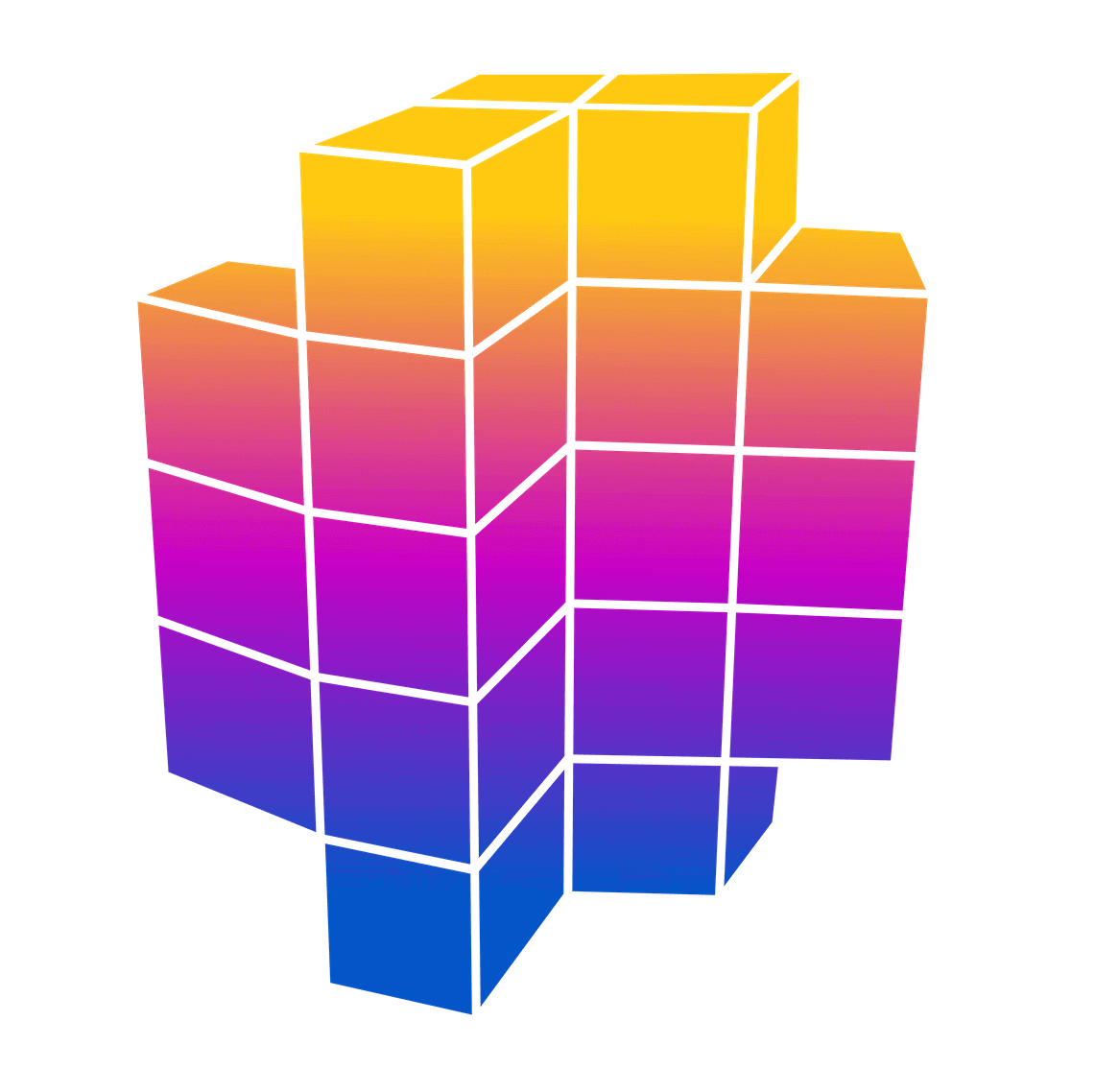 Mondaic Documentation
Mondaic Documentation