This tutorial demonstrates wavefield focusing using phased array beamforming
techniques in 2D. Phased arrays consist of multiple individual transducers
that can be controlled independently to steer and focus wave energy in a
medium. By carefully time-delaying the signal from each transducer, we can
make waves converge at a specific point (spherical focusing) or propagate in
a desired direction (plane wave propagation). This technique is widely used,
e.g. in ultrasonic testing for detecting defects in materials, in medical
imaging for diagnostic purposes, and in underwater acoustics for sonar
applications.
In this tutorial, we explore two beamforming strategies. Spherical wave
beamforming (also called point focusing) uses time delays to make all waves
arrive simultaneously at a target location. Plane wave beamforming uses
time delays to create a wavefront propagating at a specified angle. This can
be useful for scanning large areas by steering the beam direction without
moving the transducer. Both beamforming strategies depend on time delays that
control when each individual transducer fires, enabling precise control over
the resulting wavefield pattern.
Additionally, after obtaining the wavefield, we will use the Helmholtz
decomposition to separate the compressional (P-waves) and shear (S-waves)
contributions. This separation can show how beamforming affects these two
body waves differently.
By the end of this tutorial, you will:
- Understand how phased array beamforming works and how to implement it in Salvus
- Create both spherical (point focusing) and plane wave (angle steering) beamforming strategies
- Set up 2D elastic simulations with multiple time-delayed sources
- Extract and visualize wavefield outputs from Salvus simulations
- Separate P-waves and S-waves using the Helmholtz decomposition
import os
import abc
import dataclasses
import functools
import typing
import matplotlib.pyplot as plt
import matplotlib.colors as mcolors
import numpy as np
import numpy.typing as npt
import salvus.namespace as sn
from salvus.toolbox.helpers.wavefield_output import (
WavefieldOutput,
wavefield_output_to_xarray,
)
# Configuration settings
SALVUS_FLOW_SITE_NAME = os.environ.get("SITE_NAME", "local")
RANKS_PER_JOB = 4
PROJECT_DIR = "project"Key parameters for the beamforming simulations that can be easily adjusted.
It is suggested to initially disregard reading these in detail, and change
them later to see how they affect the simulation results.
# Material properties
# P-wave velocity in m/s
VP_M_S = 5766.0
# S-wave velocity in m/s
VS_M_S = 3430.0
# Material density in kg/m^3
DENSITY_KG_M3 = 1000.0
# Beamforming parameters
# Focus point for spherical beamforming
SPHERICAL_FOCUS_POINT = (0.005, -0.02)
# Beam angle from vertical for plane wave
PLANE_WAVE_ANGLE_DEG = 20.0
# Transducer parameters
# Total number of transducers
NUM_TRANSDUCERS = 200
# Width of the transducer array in meters
TRANSDUCER_WIDTH_M = 0.05
# Calculate focus distance and time
FOCUS_DISTANCE = np.sqrt(
SPHERICAL_FOCUS_POINT[0] ** 2 + SPHERICAL_FOCUS_POINT[1] ** 2
)
# Time for P-wave to reach focus point
FOCUS_TIME_P_S = FOCUS_DISTANCE / VP_M_S
# Time for S-wave to reach focus point at intended focus from center of
# transducer array
ARRIVAL_TIME_S_S = FOCUS_DISTANCE / VS_M_S
# Simulation parameters
# Simulation start time
START_TIME_S = -5e-06
# End slightly after S-wave arrives at the P-wave focus point
END_TIME_S = ARRIVAL_TIME_S_S + 2e-06
# Source center frequency in Hz
CENTER_FREQUENCY_HZ = 2.0e6 # 2 MHz
# Visualization time selection (absolute times in seconds)
# Time 1: Early 1 - just as first sources fire
TIME_VIS_1 = -0.6e-06
# Time 2: Early 2 - just as the last sources fire
TIME_VIS_2 = 0.6e-06
# Time 3: Late - when P-wave focuses at spherical focus point
TIME_VIS_3 = FOCUS_TIME_P_SWe start with setting up a Salvus project from a simulation domain
representing a homogenous elastic medium. The domain is
10 cm wide
(x-direction) and 5 cm deep (y-direction), relevant to high-frequency
ultrasonic simulations.domain = sn.domain.dim2.BoxDomain(x0=-0.05, x1=0.05, y0=-0.05, y1=0.0)
p = sn.Project.from_domain(
path=PROJECT_DIR, domain=domain, load_if_exists=True
)
p.viz.nb.domain()Before we add any of the Transducers (source/receivers) to the Salvus
project, we will introduce some classes that will help us with bookkeeping:
one to create a plane wave fronts (
PlaneBeamforming class) and one to
create a focusing waves (FocusPointBeamforming class). These classes
both require get_delay, which we can formalize by creating an abstract
method in the abstract base class.Any class that inherits from
_TransducerBeamforming must implement a
get_delay() function, otherwise Python will raise an error (i.e., the
raise NotImplementedError should never actually run).Both beamforming classes return an array of time-delays that will be used
later to fire each transducer at a specific time in order to obtain the
desired wave propagation.
class _TransducerBeamforming(metaclass=abc.ABCMeta):
"""
Base class for beamforming strategies.
"""
@abc.abstractmethod
def get_delay(
self, center_location: npt.NDArray, source_locations: npt.NDArray
) -> npt.NDArray:
"""
Calculate time delays for each source location.
Args:
center_location: Center point of the transducer array.
source_locations: Locations of individual sources.
Returns:
Array of time delays for each source.
"""
raise NotImplementedError
@dataclasses.dataclass
class PlaneBeamforming(_TransducerBeamforming):
"""
Plane wave beamforming to steer the beam at a specific angle.
Args:
angle_degree: The angle between the normal vector of the transducer
plane and the plane wave direction (in degrees).
velocity_m_s: Wave velocity in the medium, in m/s. For elastic media,
this will determine if the P-wave or S-wave is being steered.
"""
angle_degree: float
velocity_m_s: float
def get_delay(
self, center_location: npt.NDArray, source_locations: npt.NDArray
) -> npt.NDArray:
"""
Calculate delays for plane wave propagation at specified angle.
"""
angle_rad = np.deg2rad(self.angle_degree)
wavefront_normal = np.array([np.sin(angle_rad), -np.cos(angle_rad)])
source_deltas = source_locations - center_location
wavefront_distances = np.dot(source_deltas, wavefront_normal)
delays = wavefront_distances / self.velocity_m_s
return delays
@dataclasses.dataclass
class FocusPointBeamforming(_TransducerBeamforming):
"""
Spherical wave beamforming to focus energy at a given point.
Args:
focus_point: The point to focus the wavefield at.
velocity_m_s: Wave velocity in the medium, in m/s. For elastic media,
this will determine if the P-wave or S-wave is being steered.
"""
focus_point: npt.ArrayLike
velocity_m_s: float
def __post_init__(self):
self.focus_point = np.asarray(self.focus_point)
def get_delay(
self, center_location: npt.NDArray, source_locations: npt.NDArray
) -> npt.NDArray:
"""
Calculate delays based on distance from focus point.
"""
dist = np.linalg.norm(source_locations - self.focus_point, axis=1)
center_dist = np.linalg.norm(center_location - self.focus_point)
dist -= center_dist
delay = -dist / self.velocity_m_s
return delayIn addition to the classes above that can calculate time-delays from any
given set of source locations, we also need a class to represent the
transducer array itself.
The
Transducer2D class creates a linear array of point sources arranged
along the x-axis. Each source is assigned a time-delayed version (obtained
from the beamforming classes above) of the source time function to achieve
focusing.Because we need to generate many different sources with different positions,
we can actually not pass a single instance of e.g.
VectorPoint2D as the
source, the class needs to create a different source object for every
transducer location. Instead, we will pass a function that acts as a
template for creating these source objects, that only requires the x and y
coordinates of the source.@dataclasses.dataclass
class Transducer2D:
"""
A 2D transducer array implementation.
This class represents a linear array of point sources that can be
configured with different beamforming strategies to focus or steer
acoustic energy in 2D elastic media.
Args:
center_location: Center point of the transducer array.
transducer_spacing_m: Distance between adjacent transducers (pitch).
number_of_sources: Number of point sources in the array.
source_fct: Function to create source objects. Must accept x and y
coordinates and return a Salvus source object.
beamforming: Beamforming strategy to compute time delays.
start_time: Simulation start time in seconds.
end_time: Simulation end time in seconds.
"""
center_location: npt.NDArray[np.float_]
transducer_spacing_m: float
number_of_sources: int
source_fct: typing.Callable[
[float, float], sn.simple_config.source._BaseSource
]
beamforming: _TransducerBeamforming
start_time: float
end_time: float
def __post_init__(self) -> None:
self.center_location = np.asarray(self.center_location)
def get_point_source_locations(self) -> npt.NDArray:
"""
Return locations of point sources along x-axis.
Returns:
Array of shape (number_of_sources, 2) containing (x, y)
coordinates for each point source.
"""
total_extent = self.transducer_spacing_m * (self.number_of_sources - 1)
half_extent = total_extent / 2.0
return np.column_stack(
[
self.center_location[0]
+ np.linspace(
-half_extent, half_extent, self.number_of_sources
),
np.full(self.number_of_sources, self.center_location[1]),
]
)
def get_sources(self) -> list[sn.simple_config.source._BaseSource]:
"""
Create Salvus source objects for each point in the array.
Returns:
List of Salvus source objects positioned at each transducer
location.
"""
return [
self.source_fct(x=x, y=y)
for x, y in self.get_point_source_locations()
]
def get_source_time_functions(
self, source_time_function_template: sn.simple_config.stf._Base
) -> tuple[float, float, list[sn.simple_config.stf.Custom]]:
"""
Generate time-delayed source time functions for beamforming.
Apply beamforming time delays to the template source time function
to create individual time-shifted versions for each transducer.
Args:
source_time_function_template: Template source time function to
be time-delayed for each transducer.
Returns:
Tuple containing (adjusted_start_time, adjusted_end_time,
list_of_delayed_source_time_functions).
"""
delay = self.beamforming.get_delay(
center_location=self.center_location,
source_locations=self.get_point_source_locations(),
)
time, _ = source_time_function_template.get_stf()
def _apply_time_shift(
source_time_function_template: sn.simple_config.stf._Base,
time_shift_in_seconds: float,
) -> sn.simple_config.stf._Base:
"""
Adjust start time by applying a time shift.
Args:
source_time_function_template: Template source time function to
be time-delayed for each transducer.
time_shift_in_seconds: Time shift to shift the start time.
Returns:
A new source time function with the adjusted time interval.
"""
stf = source_time_function_template.copy()
# Adjust start and end times by the time shift.
stf._initial_arguments["time_shift_in_seconds"] = (
time_shift_in_seconds
)
return stf
return (
time[0] - delay.min(),
time[-1] + delay.max(),
[
_apply_time_shift(
source_time_function_template=source_time_function_template,
time_shift_in_seconds=float(d),
)
for d in delay
],
)
def get_event_configuration(
self, source_time_function_template: sn.simple_config.stf._Base
) -> sn.EventConfiguration:
"""
Create event configuration with time-delayed sources.
Generate a complete Salvus event configuration suitable for use
in a simulation, with all sources properly time-delayed according
to the beamforming strategy.
Args:
source_time_function_template: Template source time function
to apply to all transducers.
Returns:
Salvus EventConfiguration object with time-delayed sources.
"""
(
_,
_,
source_time_functions,
) = self.get_source_time_functions(
source_time_function_template=source_time_function_template
)
wsc = sn.WaveformSimulationConfiguration(
start_time_in_seconds=float(self.start_time),
end_time_in_seconds=float(self.end_time),
)
return sn.EventConfiguration(
wavelet=source_time_functions,
waveform_simulation_configuration=wsc,
)We will simulate two different beamforming strategies:
- Spherical Wave Beamforming: Focuses energy at a point 2.5 cm below the surface
- Plane Wave Beamforming: Creates a plane wave propagating at a 20° (or whatever value you chose) angle from the vertical
Both use linear transducer arrays at the top of the domain with a fixed
number of point sources and vertical force sources (pointing downward). This
mimicks the fact the physical transducers typically generate primarily force
into the object, regardless of the desired steering direction.
The
functools.partial function allows us to pre-configure the source
creation function. Since Transducer2D needs a function that only takes x
and y coordinates, we use functools.partial to create a function that
already has the force components (fx=0.0, fy=-1.0) set. When the transducer
later calls this function with x and y coordinates, it creates a
VectorPoint2D source with both the position and force components filled in.
This approach keeps the Transducer2D class flexible -- feel free to use
different source types or force directions by changing what you pass to
functools.partial.# Spherical wave beamforming - focuses at a point
transducer_spacing = TRANSDUCER_WIDTH_M / (NUM_TRANSDUCERS - 1)
transducer_spherical = Transducer2D(
center_location=np.array([0.0, 0.0]),
transducer_spacing_m=transducer_spacing,
number_of_sources=NUM_TRANSDUCERS,
source_fct=functools.partial(
sn.simple_config.source.cartesian.VectorPoint2D, fx=0.0, fy=-1.0
),
start_time=START_TIME_S,
end_time=END_TIME_S,
beamforming=FocusPointBeamforming(
focus_point=SPHERICAL_FOCUS_POINT,
velocity_m_s=VP_M_S,
),
)
# Plane wave beamforming - steers at an angle
transducer_plane = Transducer2D(
center_location=np.array([0.0, 0.0]),
transducer_spacing_m=transducer_spacing,
number_of_sources=NUM_TRANSDUCERS,
source_fct=functools.partial(
sn.simple_config.source.cartesian.VectorPoint2D, fx=0.0, fy=-1.0
),
start_time=START_TIME_S,
end_time=END_TIME_S,
beamforming=PlaneBeamforming(
angle_degree=PLANE_WAVE_ANGLE_DEG,
velocity_m_s=VP_M_S,
),
)We create two events with the phased array sources and configure the
simulation. The simulation uses an isotropic elastic material with properties
similar to aluminum, and we output the gradient of displacement to enable P-
and S-wave separation.
Note: We are not using the transducers as receivers. We will record the
entire domain at every time-step and analyze that wavefield. Be careful, when
you adjust the domain and create a large mesh, this could take up a lot of
storage space on your computer.
# Obtain sources from both transducer configurations
sources_spherical = transducer_spherical.get_sources()
sources_plane = transducer_plane.get_sources()
# Store names so we can rerun the notebook without duplicating events
event_spherical_name = (
f"event_spherical_{SPHERICAL_FOCUS_POINT[0]:.5f}_"
+ f"{SPHERICAL_FOCUS_POINT[1]:.5f}"
)
event_plane_name = f"event_plane_{PLANE_WAVE_ANGLE_DEG}"
# Create events for both beamforming strategies
p += sn.Event(
event_name=event_spherical_name, sources=sources_spherical, receivers=None
)
p += sn.Event(
event_name=event_plane_name, sources=sources_plane, receivers=None
)Now we're ready to create the simulation configurations for both events.
Of note is mostly the
event_configuration part, where we use the
get_event_configuration() method of the transducer classes to create the
appropriate event configuration with time-delayed sources. Additionally, we
add absorbing boundaries to the model to prevent reflections from the
domain edges, to simulate the block as if it was much larger.# Simulation configuration for spherical beamforming
p.add_to_project(
sn.SimulationConfiguration(
name="sim_spherical",
elements_per_wavelength=2,
tensor_order=1,
max_frequency_in_hertz=CENTER_FREQUENCY_HZ,
model_configuration=sn.ModelConfiguration(
background_model=sn.model.background.homogeneous.IsotropicElastic(
vp=VP_M_S,
rho=DENSITY_KG_M3,
vs=VS_M_S,
)
),
event_configuration=transducer_spherical.get_event_configuration(
source_time_function_template=sn.simple_config.stf.Ricker(
center_frequency=CENTER_FREQUENCY_HZ,
)
),
absorbing_boundaries=sn.AbsorbingBoundaryParameters(
reference_velocity=1500.0,
number_of_wavelengths=4.0,
reference_frequency=CENTER_FREQUENCY_HZ,
free_surface=["y1"],
),
),
overwrite=False,
)
# Simulation configuration for plane wave beamforming
p.add_to_project(
sn.SimulationConfiguration(
name="sim_plane",
elements_per_wavelength=2,
tensor_order=1,
max_frequency_in_hertz=CENTER_FREQUENCY_HZ,
model_configuration=sn.ModelConfiguration(
background_model=sn.model.background.homogeneous.IsotropicElastic(
vp=VP_M_S,
rho=DENSITY_KG_M3,
vs=VS_M_S,
)
),
event_configuration=transducer_plane.get_event_configuration(
source_time_function_template=sn.simple_config.stf.Ricker(
center_frequency=CENTER_FREQUENCY_HZ,
)
),
absorbing_boundaries=sn.AbsorbingBoundaryParameters(
reference_velocity=1500.0,
number_of_wavelengths=4.0,
reference_frequency=CENTER_FREQUENCY_HZ,
free_surface=["y1"],
),
),
overwrite=False,
)First we show the current simulation configuration for both events. These are
exactly the same, as the source positions are equal.
p.viz.nb.simulation_setup("sim_spherical", [event_spherical_name])[2026-01-29 01:09:39,554] INFO: Creating mesh. Hang on.
<salvus.flow.simple_config.simulation.waveform.Waveform object at 0x79370e349b50>
p.viz.nb.simulation_setup("sim_plane", [event_plane_name])<salvus.flow.simple_config.simulation.waveform.Waveform object at 0x79373fc9efd0>
Then, we launch both simulations with wavefield output. We save the gradient
of displacement every 10 time steps to enable P- and S-wave separation. The
results will be saved in the Salvus project folder.
# Launch spherical beamforming simulation
p.simulations.launch(
simulation_configuration="sim_spherical",
events=[event_spherical_name],
site_name=SALVUS_FLOW_SITE_NAME,
ranks_per_job=RANKS_PER_JOB,
extra_output_configuration={
"volume_data": {
"fields": ["gradient-of-displacement"],
"sampling_interval_in_time_steps": 10,
}
},
)
# Launch plane wave beamforming simulation
p.simulations.launch(
simulation_configuration="sim_plane",
events=[event_plane_name],
site_name=SALVUS_FLOW_SITE_NAME,
ranks_per_job=RANKS_PER_JOB,
extra_output_configuration={
"volume_data": {
"fields": ["gradient-of-displacement"],
"sampling_interval_in_time_steps": 10,
}
},
)
p.simulations.query(block=True, ping_interval_in_seconds=4)[2026-01-29 01:09:41,183] INFO: Submitting job ... Uploading 1 files... 🚀 Submitted job_2601290109332526_d20b08a11e@local [2026-01-29 01:09:41,712] INFO: Submitting job ... Uploading 1 files... 🚀 Submitted job_2601290109799053_3cc543661b@local
True
After the simulation completes, we load the wavefield output and separate it
into P-wave and S-wave components. The separation is based on the Helmholtz
decomposition:
- P-waves (compressional): Divergence of displacement,
- S-waves (shear): Curl of displacement,
In 2D, the gradient of displacement tensor has components:
The divergence (P-wave) is:
The curl (S-wave magnitude) is:
# Load wavefield outputs for both simulations
output_dir_spherical = p.simulations.get_simulation_output_directory(
"sim_spherical", event_spherical_name
)
output_dir_plane = p.simulations.get_simulation_output_directory(
"sim_plane", event_plane_name
)
wo_spherical = WavefieldOutput.from_file(
output_dir_spherical / "volume_data_output.h5",
"gradient-of-displacement",
"volume",
)
wo_plane = WavefieldOutput.from_file(
output_dir_plane / "volume_data_output.h5",
"gradient-of-displacement",
"volume",
)
# Extract to regular grid
nx, ny = 200, 100
x0, x1 = domain.bounds.hc["x"]
y0, y1 = domain.bounds.vc["y"]
x = np.linspace(x0, x1, nx)
y = np.linspace(y0, y1, ny)
wavefield_grad_spherical = wavefield_output_to_xarray(wo_spherical, [x, y])
wavefield_grad_plane = wavefield_output_to_xarray(wo_plane, [x, y])
print(f"Spherical wavefield shape: {wavefield_grad_spherical.shape}")
print(f"Plane wavefield shape: {wavefield_grad_plane.shape}")Spherical wavefield shape: (91, 4, 200, 100) Plane wavefield shape: (91, 4, 200, 100)
We now compute the divergence and curl from the gradient tensor.
# Compute P-wave and S-wave components for both simulations
# P-wave component: divergence = du_x/dx + du_y/dy
# Component indices: 0 = du_x/dx, 3 = du_y/dy
p_wave_spherical = wavefield_grad_spherical.isel(
c=0
) + wavefield_grad_spherical.isel(c=3)
p_wave_plane = wavefield_grad_plane.isel(c=0) + wavefield_grad_plane.isel(c=3)
# S-wave component: curl = du_y/dx - du_x/dy
# Component indices: 2 = du_y/dx, 1 = du_x/dy
s_wave_spherical = wavefield_grad_spherical.isel(
c=2
) - wavefield_grad_spherical.isel(c=1)
s_wave_plane = wavefield_grad_plane.isel(c=2) - wavefield_grad_plane.isel(c=1)
print(f"Spherical P-wave shape: {p_wave_spherical.shape}")
print(f"Plane P-wave shape: {p_wave_plane.shape}")Spherical P-wave shape: (91, 200, 100) Plane P-wave shape: (91, 200, 100)
We visualize both beamforming strategies side by side, showing P-wave and
S-wave components at several snapshots in time. The top two rows show
spherical beamforming (point focusing), and the bottom two rows show plane
wave beamforming (angle steering).
# Select time snapshots to visualize using absolute time values
time_snapshots = [TIME_VIS_1, TIME_VIS_2, TIME_VIS_3]We now create visualizations that overlay both P-wave and S-wave components
using RGB pixel blending. The cell below defines to helper functions:
In the first, each wave type is converted to RGB pixels using
its colormap. In the second, two RGB images are blended using additive
blending for natural color mixing where waves overlap.
def wavefield_to_rgb(data, cmap_name, vmin, vmax):
"""
Convert wavefield data to RGB image using a colormap.
Args:
data: 2D array of wavefield values
cmap_name: Name of colormap
vmin, vmax: Value range for normalization
Returns:
RGB image array with values in [0, 1]
"""
norm = mcolors.Normalize(vmin=vmin, vmax=vmax, clip=True)
normalized = norm(data)
cmap = plt.get_cmap(cmap_name)
rgba = cmap(normalized)
return rgba[..., :3].copy()
def blend_images_multiply(rgb1, rgb2):
"""
Blend two RGB images using multiply blending mode.
Args:
rgb1: First RGB image
rgb2: Second RGB image
Returns:
Blended RGB image with values in [0, 1]
"""
blended = rgb1 * rgb2
return np.clip(blended, 0, 1)Finally, we create the overlay plots for both beamforming strategies at
several time snapshots.
# Colormap for P-waves
p_wave_cmap = "PRGn"
# Colormap for S-waves
s_wave_cmap = "RdBu"
# Create overlay plots using RGB blending
fig, axes = plt.subplots(2, 3, figsize=(12, 5))
fig.suptitle("P-wave and S-wave phasing for both arrays", fontsize=14, y=0.98)
# Change this to adjust color clipping, this adds contrast to low amplitude
# areas, but loses some dynamic range in high amplitude areas
clipping_ratio = 1.0
time_idxs = [
int(np.abs(p_wave_spherical.t.values - time_val_s).argmin())
for time_val_s in time_snapshots
]
selected_p_wave_spherical = p_wave_spherical.isel(t=time_idxs)
selected_s_wave_spherical = s_wave_spherical.isel(t=time_idxs)
selected_p_wave_plane = p_wave_plane.isel(t=time_idxs)
selected_s_wave_plane = s_wave_plane.isel(t=time_idxs)
# Normalize wavefields for consistent color scaling
selected_p_wave_spherical /= np.abs(selected_p_wave_spherical).max()
selected_s_wave_spherical /= np.abs(selected_s_wave_spherical).max()
selected_p_wave_plane /= np.abs(selected_p_wave_plane).max()
selected_s_wave_plane /= np.abs(selected_s_wave_plane).max()
for idx, time_idx in enumerate(time_idxs):
# Select nearest time index for this absolute time
time_val = float(p_wave_spherical.t[time_idx].values) * 1e6
# Spherical beamforming - RGB blend
ax = axes[0, idx]
p_rgb = wavefield_to_rgb(
selected_p_wave_spherical.isel(t=idx).T.values,
p_wave_cmap,
-selected_p_wave_spherical.max() / clipping_ratio,
selected_p_wave_spherical.max() / clipping_ratio,
)
s_rgb = wavefield_to_rgb(
selected_s_wave_spherical.isel(t=idx).T.values,
s_wave_cmap,
-selected_s_wave_spherical.max() / clipping_ratio,
selected_s_wave_spherical.max() / clipping_ratio,
)
blended = blend_images_multiply(p_rgb, s_rgb)
ax.imshow(
blended,
extent=[x[0], x[-1], y[0], y[-1]],
origin="lower",
aspect="auto",
interpolation="bilinear",
)
# Draw circle around focus point
focus_circle = plt.Circle(
SPHERICAL_FOCUS_POINT,
radius=0.006,
fill=False,
edgecolor="black",
linestyle=":",
linewidth=1.5,
alpha=0.3,
label="Focus point" if idx == 0 else None,
)
ax.add_patch(focus_circle)
# Add row title to center column
if idx == 1:
ax.set_title(f"Spherical\nt = {time_val:.2f} μs")
else:
ax.set_title(f"t = {time_val:.2f} μs")
ax.set_aspect("equal")
# Only label leftmost axes
if idx == 0:
ax.set_ylabel("y [m]")
ax.legend(loc="lower left")
else:
ax.set_yticklabels([])
# No x labels on top row
ax.set_xticklabels([])
# Plane wave beamforming - RGB blend
ax = axes[1, idx]
p_rgb = wavefield_to_rgb(
selected_p_wave_plane.isel(t=idx).T.values,
p_wave_cmap,
-selected_p_wave_plane.max() / clipping_ratio,
selected_p_wave_plane.max() / clipping_ratio,
)
s_rgb = wavefield_to_rgb(
selected_s_wave_plane.isel(t=idx).T.values,
s_wave_cmap,
-selected_s_wave_plane.max() / clipping_ratio,
selected_s_wave_plane.max() / clipping_ratio,
)
blended = blend_images_multiply(p_rgb, s_rgb)
ax.imshow(
blended,
extent=[x[0], x[-1], y[0], y[-1]],
origin="lower",
aspect="auto",
interpolation="bilinear",
)
# Add beam direction line from vertical
angle_rad = np.radians(PLANE_WAVE_ANGLE_DEG)
# Line from (0, 0) downward at given angle
line_length = abs(y[0]) # Distance to bottom of domain
x_end = line_length * np.tan(angle_rad)
# Array extent (from -0.025 to 0.025)
array_half_width = TRANSDUCER_WIDTH_M / 2.0
# Center beam line (in legend)
ax.plot(
[0, x_end],
[0, y[0]],
"k--",
linewidth=1.5,
alpha=0.3,
label="Beam direction",
)
# Edge beam lines (fainter, not in legend)
x_end_left = -array_half_width + line_length * np.tan(angle_rad)
x_end_right = array_half_width + line_length * np.tan(angle_rad)
ax.plot(
[-array_half_width, x_end_left],
[0, y[0]],
"k--",
linewidth=1.0,
alpha=0.15,
)
ax.plot(
[array_half_width, x_end_right],
[0, y[0]],
"k--",
linewidth=1.0,
alpha=0.15,
)
ax.set_xlim(x[0], x[-1])
ax.set_ylim(y[0], y[-1])
# Add row title to center column
if idx == 1:
ax.set_title(
f"Plane Wave ({PLANE_WAVE_ANGLE_DEG}°)\nt = {time_val:.2f} μs"
)
else:
ax.set_title(f"t = {time_val:.2f} μs")
ax.set_aspect("equal")
# Only label leftmost axes
if idx == 0:
ax.set_ylabel("y [m]")
ax.legend(loc="lower left")
else:
ax.set_yticklabels([])
# All bottom row axes have x labels
ax.set_xlabel("x [m]")
# Add colorbars centered on the right
fig.subplots_adjust(right=0.88)
# P-wave colorbar (centered vertically)
cax_p = fig.add_axes([0.90, 0.55, 0.02, 0.30])
plt.colorbar(
plt.cm.ScalarMappable(
cmap=p_wave_cmap,
norm=mcolors.Normalize(vmin=-1, vmax=1),
),
cax=cax_p,
label="P-wave",
)
# S-wave colorbar (centered vertically)
cax_s = fig.add_axes([0.90, 0.15, 0.02, 0.30])
_ = plt.colorbar(
plt.cm.ScalarMappable(
cmap=s_wave_cmap,
norm=mcolors.Normalize(vmin=-1, vmax=1),
),
cax=cax_s,
label="S-wave",
)We can also investigate the times between P-wave and S-wave arrivals at the
P-wave focus point for spherical beamforming. The P-wave arrives first,
followed later by the S-wave. Since the delay law used was calibrated for
P-waves, the S-wave does not focus at all at this point. The latest time
visualized is the time it takes for an S-wave from the center of the
transducer array to reach the P-wave focus point, but this is not the time
it would take to arrive there from the side transducers.
# Print arrival time information
print(f"P-wave focus point: {SPHERICAL_FOCUS_POINT}")
print(f"P-wave arrival time: {FOCUS_TIME_P_S*1e6:.3f} μs")
print(f"S-wave arrival time: {ARRIVAL_TIME_S_S*1e6:.3f} μs")
times_s_wave_spherical = [
FOCUS_TIME_P_S,
0.5 * (FOCUS_TIME_P_S + ARRIVAL_TIME_S_S),
ARRIVAL_TIME_S_S,
]
# Create plot for spherical beamforming at P-wave and S-wave arrival times
fig, axes = plt.subplots(1, 3, figsize=(12, 4))
fig.suptitle(
"Spherical Beamforming: Wave Arrivals at Focus Point", fontsize=14
)
for idx, time_val_s in enumerate(times_s_wave_spherical):
# Select nearest time index for this absolute time
time_idx = int(np.abs(p_wave_spherical.t.values - time_val_s).argmin())
time_val = float(p_wave_spherical.t[time_idx].values) * 1e6
ax = axes[idx]
p_rgb = wavefield_to_rgb(
p_wave_spherical.isel(t=time_idx).T.values,
p_wave_cmap,
-p_wave_spherical.max() / clipping_ratio,
p_wave_spherical.max() / clipping_ratio,
)
s_rgb = wavefield_to_rgb(
s_wave_spherical.isel(t=time_idx).T.values,
s_wave_cmap,
-s_wave_spherical.max() / clipping_ratio,
s_wave_spherical.max() / clipping_ratio,
)
blended = blend_images_multiply(p_rgb, s_rgb)
ax.imshow(
blended,
extent=[x[0], x[-1], y[0], y[-1]],
origin="lower",
aspect="auto",
interpolation="bilinear",
)
# Draw circle around P-wave focus point
focus_circle = plt.Circle(
SPHERICAL_FOCUS_POINT,
radius=0.006,
fill=False,
edgecolor="black",
linestyle=":",
linewidth=1.5,
label="Focus point",
)
ax.add_patch(focus_circle)
# Add title with time
if idx == 0:
ax.set_title(f"P-wave arrival\nt = {time_val:.2f} μs")
elif idx == 1:
ax.set_title(f"Between arrivals\nt = {time_val:.2f} μs")
else:
ax.set_title(f"S-wave arrival\nt = {time_val:.2f} μs")
ax.set_aspect("equal")
ax.set_xlabel("x [m]")
# Only label leftmost axis
if idx == 0:
ax.set_ylabel("y [m]")
ax.legend(loc="lower left")
else:
ax.set_yticklabels([])
# Add colorbars on the right
fig.subplots_adjust(right=0.88)
# P-wave colorbar
cax_p = fig.add_axes([0.90, 0.55, 0.02, 0.30])
plt.colorbar(
plt.cm.ScalarMappable(
cmap=p_wave_cmap,
norm=mcolors.Normalize(vmin=-1, vmax=1),
),
cax=cax_p,
label="P-wave",
)
# S-wave colorbar
cax_s = fig.add_axes([0.90, 0.15, 0.02, 0.30])
_ = plt.colorbar(
plt.cm.ScalarMappable(
cmap=s_wave_cmap,
norm=mcolors.Normalize(vmin=-1, vmax=1),
),
cax=cax_s,
label="S-wave",
)P-wave focus point: (0.005, -0.02) P-wave arrival time: 3.575 μs S-wave arrival time: 6.010 μs
PAGE CONTENTS
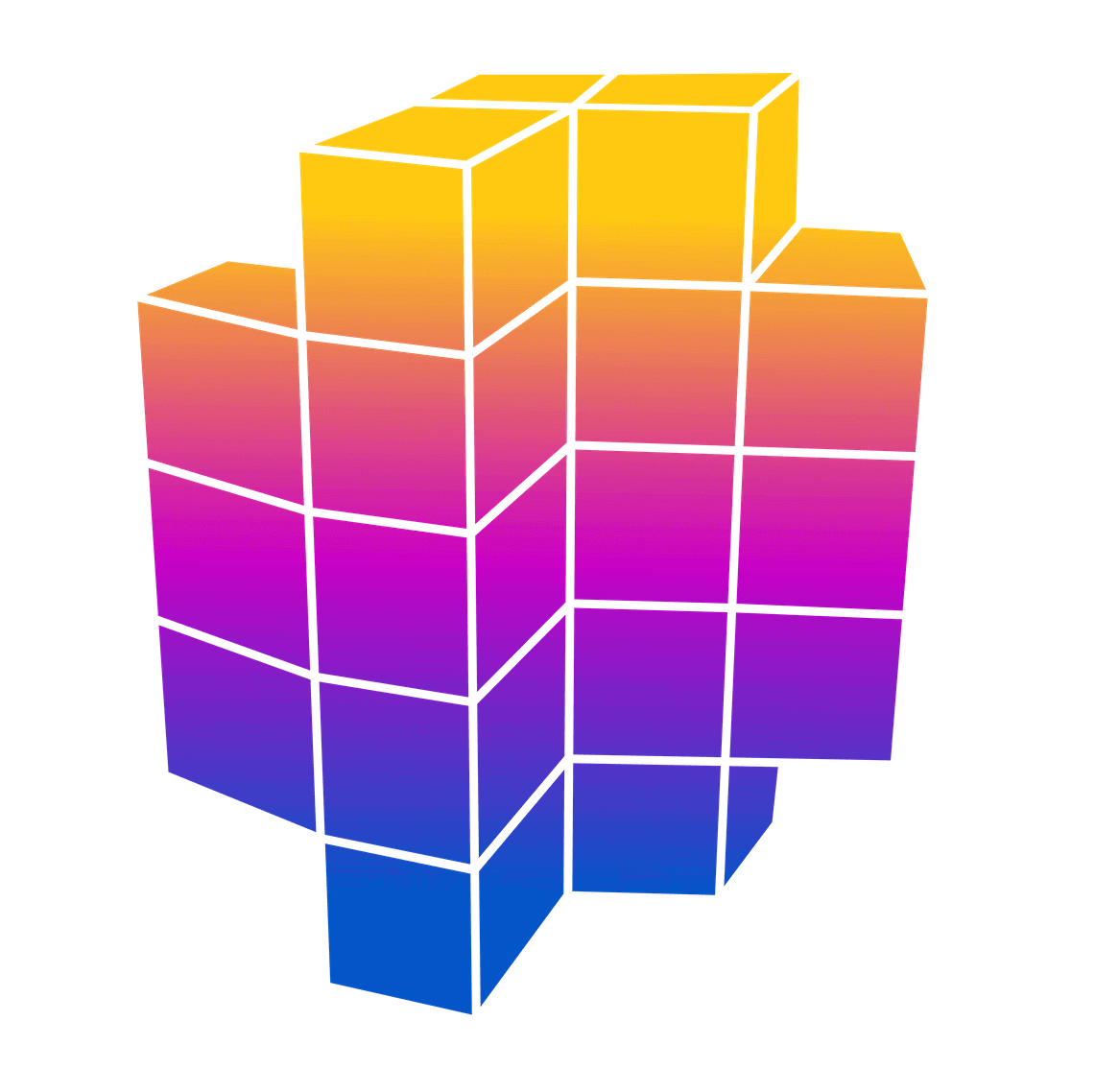 Mondaic Documentation
Mondaic Documentation